
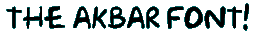


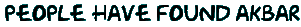
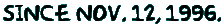
GROENING is a font widely available on the net that nicely emulates
the handwriting of Matt Groening, the creator of "The Simpsons" and
the comic "Life in Hell". Unfortunately, the font only contains the
capital letters A - Z and the digits 0 - 9. No lower case letters, no period,
no comma, no ampersand, no punctuation whatsoever. I took this font and added
Groening-esque lower case, punctuation, and many other characters. Because I
wanted this font to appear near the top of my alphabetically arranged font list,
I renamed it AKBAR. If you download this font,
I like getting compliments.
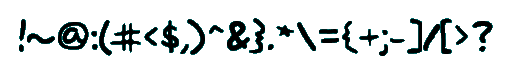
If you want to offer this font for download on your own website,
please link back to this page. Do not just put the files on your own web server.
This way, folks can be sure that they are getting the latest version. You can
use the following graphic to link back to this page:

Or, you can use the following HTML code:
<a href="http://www.wobblymusic.com/groening/akbar.html"><img
src="http://www.wobblymusic.com/groening/images/akbar_now.gif"
width="92" height="35" border="0" alt="Download
the Akbar font"></a>
Download the AKBAR TrueType
font for Windows (compressed zip file)
Download
the AKBAR TrueType font for Macintosh (stuffed and BinHexed suitcase file)
O.K., I've downloaded the font. Now what
do I do?
- Macintosh Users: After de-BinHex-ing, and de-stuffing,
just drag and drop the resulting font suitcase into the "Fonts"
folder within the "System" folder. Please be sure to read the "README"
file.
- Windows 95, 98 & ME Users: After un-zipping
the TrueType font, simply drag and drop the resulting file "akbar.ttf"
into any folder except the "Windows\Fonts" folder.
Open Control Panel. Open the Fonts applet. From the "File" drop down menu,
select "Install New Font..." Navigate to the folder in which you extracted
"akbar.ttf", select it and click "OK." Please be sure
to read the "README " file.
- Windows 3.1 Users: After un-zipping the TrueType
font, copy the resulting file "akbar.ttf" into the "Windows\System"
directory. Open Control Panel. Open the Fonts applet. Click on "Add...".
If the Directories panel is not showing you to be in the "Windows\System"
directory, navigate to it now. A List of Fonts should appear, including one
called "Akbar Plain". Select "Akbar Plain". Make sure
that the "Copy Fonts to Windows Directory" box is not checked.
Choose "close"and then choose "close". You may have to
restart Windows before the font will work. Please be sure to read the "README
" file.
If you liked this page, check out these related resources:
Go back to my Groening Downloads page.
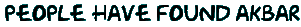
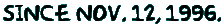
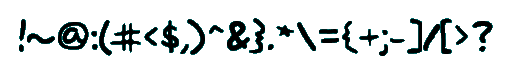
![]()